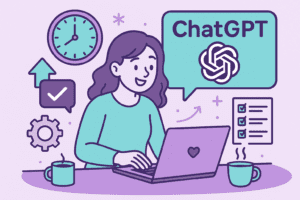How To Spy On Your Competitors’ Ads (Without Breaking Any Rules)

June this year hasn’t much felt like summer, but that’s probably been a good thing given how much time I’ve spent in front of the computer – I’ve certainly been grateful for my standing desk!
This month I took on a new coaching client for six weeks; we’ve been focusing on how to use Google Analytics (GA4) so that they can access, and understand the data they need to make informed decisions about their website. We’ve explored how to exclude internal traffic, and how to set up key events and next month we’re looking at Google Search Console and how you can use them together.
How Check Your Competitors Ads & Find OutHow Much They're Spending
Why checking your competitors' ads helps your marketing strategy
On the agenda with one of my groups of learners was how to conduct a competitor analysis, and as part of this we looked at tools that allow us to see what ads businesses are running on social media and search.
Whether it’s exploring Facebook, Google, or even TikTok ads, understanding what others in your industry are doing can help to you to plan your own approach.
These useful tools can help us to understand the competitive landscape as well as provide inspiration for our own advertising.It’s incredibly useful to be able to see what ads your competitors are running as it allows us to:
- Identify Trends:
Spot emerging trends by observing competitors’ ad themes and messages, is there a gap in the market or a direction that we could consider our promotions to take? We can that use these insights to stay relevant and keep on top of what the competition are offering.
- Identify Trends:
- Benchmark Performance:
Compare your ad performance with competitors to pinpoint areas for improvement.
- Benchmark Performance:
- For Inspiration:
Not to copy our competition, but get inspiration for our own creative and learn from best practice. Pay attention to the visuals, language, and overall approach your competitors are taking. This allows you to adapt your own campaigns to stay relevant with your audience.
- For Inspiration:
- Avoid Pitfalls:
Learn from competitors’ mistakes to avoid making the same ones in your campaigns.
- Avoid Pitfalls:
Understanding competitor ads is just one part of developing a strong marketing strategy. If you want expert help, book a coaching session with me.
Free tools you can use to 'spy' on your competitors' ads
Fortunately for us, many of the ad platforms publish an ‘ad libary’ so we can see what other organisations are paying to advertise. Whilst we can’t see the audience targeting or budget for our competitors, we are able to check out their creative, calls-to-action (CTA) and headlines which can help us get a feel for who their intended audience might be and where they are focusing their promotional activity.
Using Ad Libraries To Get Insights Into Your Competitors' Ads
Use these ad libraries can give you some super useful insights into your competitors’ advertising strategies.
These tools don’t reveal audience targeting or budgets, but they do offer glimpses into the creative elements such as calls-to-action, and headlines used in competitor ads which can really help with your competitor analysis.
Meta Ad Library
The Meta Ad Library, allows you to see competitors’ ads on Meta’s platforms, including Facebook, Instagram, and WhatsApp.
It was initially created for political ad transparency, and now includes all ads. Users can search by location, ad category, keywords, business names, or URLs to see competitors’ ads.
LinkedIn Ad Library:
The LinkedIn ad library is relatively new and very useful for B2B marketers to see active LinkedIn ads. You can search by competitor name or filter by industy and keywords to see what ads are prevalent in your sector.
Explore the variety of ad formats your competitors are using from text ads, sponsored content to video and carousel ads.
TikTok Creative Center:
The TikTok Ad Library allows you to see trending ads on the platform and what kind of content resonates with Gen Z users in particular; whilst you won’t get detailed data, it does tell you approximately how many unique views each ad has had. It can also help you to find popular hashtags that are relevant to your niche.
You can also see branded content from creators, however this is only available for EU countries and not the UK currently.
Google Ads Transparency Centre:
It’s not just social media ads from your competitors that you can get access too, you can view all active ads on Google platforms, gaining insights into keywords and targeting by visiting the Google Ads Transparency Center.
This is a is a searchable database of ads running on Google platforms like Search, YouTube, and their Display Network.
Microsoft Ad Library:
There is a similar tool for seeing what ads are running on Bing, useful for gaining insights on a different audience: The Microsoft Ad Library.
How to Identify Influencers Working with Your Competitors
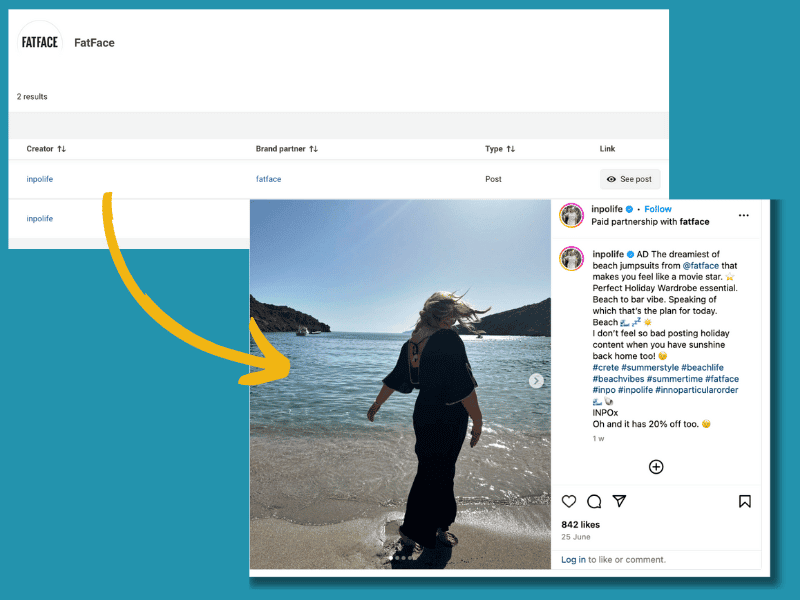
Branded content is a type of marketing where businesses collaborate with creators, influencers, or publishers to create content that promotes their product, service, or brand.
Examples of Branded Content
- Influencer Partnerships: A fitness influencer posts an Instagram reel featuring a workout routine while showcasing branded gym equipment or clothing.
- Publisher Collaborations: A travel brand sponsors an online magazine’s guide to “Top Destinations for 2024,” seamlessly integrating their offerings into the content.
- Creator Campaigns: A TikTok influencer posts a funny video that highlights the features of a new product, making it part of the entertainment.
When it comes to analysing competitor strategies, branded content can be really useful. While not every platform makes branded content easily accessible, Meta’s Ad Library for Branded Content is a tool that allows you explore partnerships and influencer marketing on Facebook and Instagram.
What is the Meta Ad Library for Branded Content?
This feature is designed to let businesses explore and analyse branded content ads. These are posts that are marked as “Sponsored” or “Paid Partnership.”
By using this tool, you can gain insights into:
- How competitors are leveraging branded content to boost visibility and credibility.
- Identify influencers who you could potentially partner with or engage with their audience.
- Emerging trends in partnerships and influencer marketing.
- Content strategies that resonate with specific audiences.
Analysing Your Competitors' Best-Performing Ads
When it comes to figuring out what’s working for your competitors, there’s no need to reinvent the wheel, just take a closer look at their ads! Analysing their campaigns can give you inspiration (and a cheeky advantage), helping you understand what resonates with your shared audience.
So, let’s talk about how you can do this without stepping on any toes.
There are paid tools that can make analysing ads much easier, and many offer free data to get you started.
Here are a few favourites:
- SimliarWeb
If you’re looking for free (or affordable) insights, SimilarWeb is a must-try. While it’s known for website traffic analysis, it also provides valuable data on competitors’ PPC strategies.
You’ll find free access to basic details like paid keywords and top-performing search terms for your competitors.
Knowing which keywords drive traffic can help you refine your own Google Ads strategy and focus on what’s working. SEMrush Advertising Research
If you’re more about Google Ads, SEMrush gives you insights into competitor campaigns, including keywords, spend estimates, and ad placements.SpyFu
SpyFu will show you the keywords competitors are bidding on in Google Ads. It even estimates traffic and ad spend, giving you a clear picture of where their resources are going.Adbeat
Adbeat is perfect for checking out display ads (banner ads appearing on publisher websites). It tracks where your competitors advertise and which ads perform best, as well as what website pages they are driving people to. You can see the ads they’ve had running the longest and view video ads. There’s a free trial available.
How To Find Out How Much Your Competitors Are Spending On Ads
Of course we’d really like to know the answer to the big question: “How much are my competitors spending on ads?”
Unfortunately platforms like Facebook and Google won’t just hand over ad budgets (if only!), but tools like SpyFu and Adbeat will estimate ad spend based on impressions and ad placements.
These insights give you a rough idea of how much competitors are investing and where they’re focusing their campaigns.
How To Use What Your Learn About Your Competitors' Ads
Getting the insights from your competitor ads is just the first step, the real value lies in turning that information into action.
Here’s how to improve your own advertising campaigns while staying ahead of the competition.
Steal Trends (Ethically, Of Course!)
When you notice a theme, trend or format that’s gaining traction in your competitors’ ads, think if it’s something that you can adapt for your audience. This doesn’t mean copying—think of it as leveraging trends to stay relevant.
For example:
- If a competitor’s campaign uses limited-time discounts with countdown timers, you could try adding urgency to your next offer.
Refine Your Ad Targeting
Competitor ads give us clues about the audience they’re targeting based on their messaging, visuals, and CTAs. Look for gaps in their approach:
- Are they focusing on one demographic while neglecting another? For instance, if they’re targeting younger audiences, you could target older, underserved groups.
- Could their tone or visuals alienate certain segments of the market? Use these insights to fine-tune your own audience targeting.
Experiment With Your Ad Campaigns
Just because your competitors focus on one ad format doesn’t mean you have to do the same. Use your analysis to identify opportunities to stand out:
- If they rely heavily on static image ads, try video ads or carousel ads to grab attention.
- Test new ad placements on platforms they might be neglecting, like TikTok Ads or Bing Ads.
- Test approaches that haven’t been used yet such as interactive polls or quizzes.
Benchmark and Improve Your AD Campaigns
Use competitor data to measure your own performance.
- Compare their CTAs, ad designs, or messaging against your own to spot areas for improvement.
- Are their campaigns more engaging? Test different approaches like storytelling, adopting trends or using different visuals.
This approach helps you refine not just your ads but your overall PPC strategy. Tools like SimilarWeb or AdEspresso can help you to benchmark and compare your results and identify new opportunities.
By applying these strategies, you’ll not only learn how to spy on competitor ads effectively but also turn that knowledge into advertising campaigns that will resonate with your target audience and deliver results.
It’s super important to stay flexible, to adapt, to innovate, and always stay one step ahead!
Need help implementing these strategies? Let’s chat, I offer coaching to help businesses use these insights to drive more leads and sales.