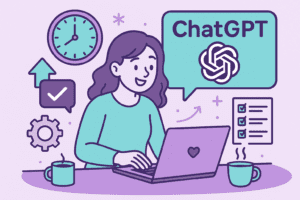The Small Business Owner’s Guide to Using QR Codes

At the beginning of the month I took the train to Sheffield to visit my client Ascento Learning & Development. I couldn’t help but smile at the Henderson’s Relish sign that greets you at the station. I’ve often used it as an example in my Marketing Bootcamps, not just because it’s a strong local brand, but because of its deep-rooted connection to the community. Seeing it front and centre as you arrive in the city just reinforces its prominence.
On this theme I want to write about how businesses can connect with their audience. Marketing isn’t just about putting your brand in front of people, it’s about creating an experience, making things easy, and giving customers a reason to engage. And that’s what brings me to QR codes.
What Are QR Codes and Why Do They Matter?
QR codes are everywhere. They make it effortless for customers to scan, engage, and take action instantly, but they’re only effective if done right. In this guide, I’ll cover how small businesses can use QR codes effectively, the biggest mistakes to avoid, and how to track whether they’re actually driving results. Now, let’s take a look at where they came from and how they’ve evolved into a powerful marketing tool.
Invented in 1994 by Masahiro Hara of Denso Wave, a subsidiary of Toyota, QR codes were initially developed to help track car parts more efficiently. Traditional barcodes could store limited data and were prone to errors especially if damaged., Inspired by the black-and-white patterns of the Go board game, Hara designed a two-dimensional code capable of storing significantly more data and remaining readable even if partially damaged.
Fast forward to today, and QR codes have become a must-have marketing tool. They make it super easy for customers to access information, book appointments, follow brands, and even pay for things, just by scanning with their phone. And the best part? You can generate them for free.
While QR codes have been in use for decades, their adoption surged during the COVID-19 pandemic when suddenly they were everywhere:
- Digital Menus: Restaurants replaced physical menus with QR codes to minimise contact.
- Contact Tracing: Governments employed QR codes to monitor and trace COVID-19 exposures
- Touchless Payments: Retailers integrated QR codes to facilitate contactless transactions.
And even though restrictions have been lifted, QR codes aren’t going anywhere. They make life easier for customers and give businesses a seamless way to connect with their audience. Notably, the retail industry is transitioning from traditional barcodes to QR codes, offering consumers detailed product information, including ingredients and allergens.
QR codes aren’t just a gimmick, they offer real value for small businesses and customers:
- Visit your website instantly (without typing long URLs)
- Book an appointment or make a reservation
- Follow your social media pages
- Access exclusive offers or loyalty schemes
- Leave reviews or fill out surveys
- View menus, product guides, or video tutorials
- Make payments quickly

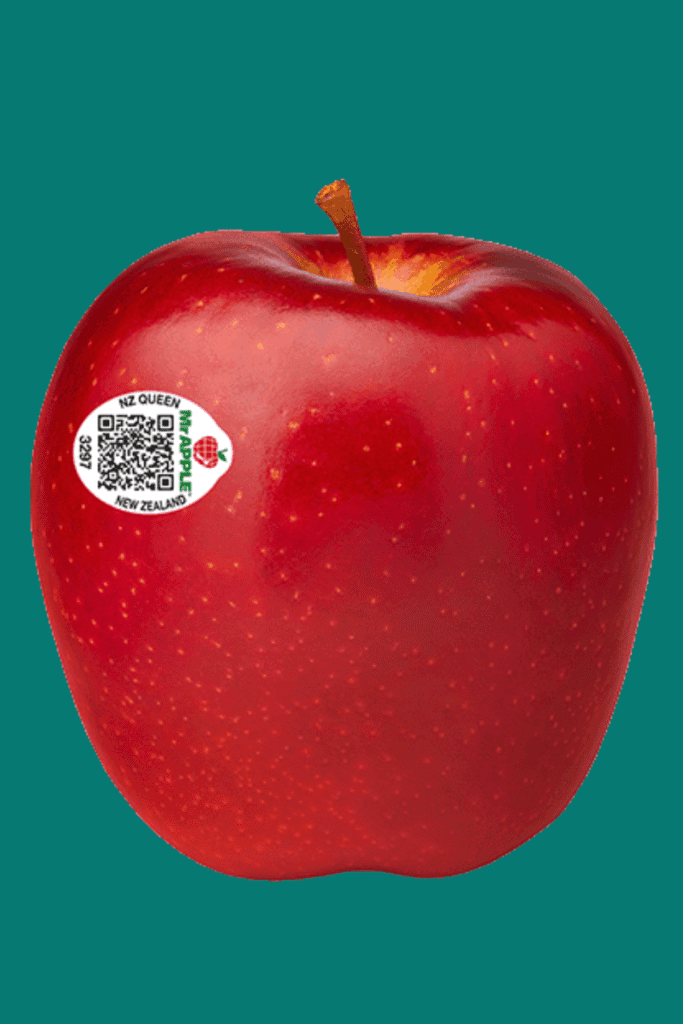
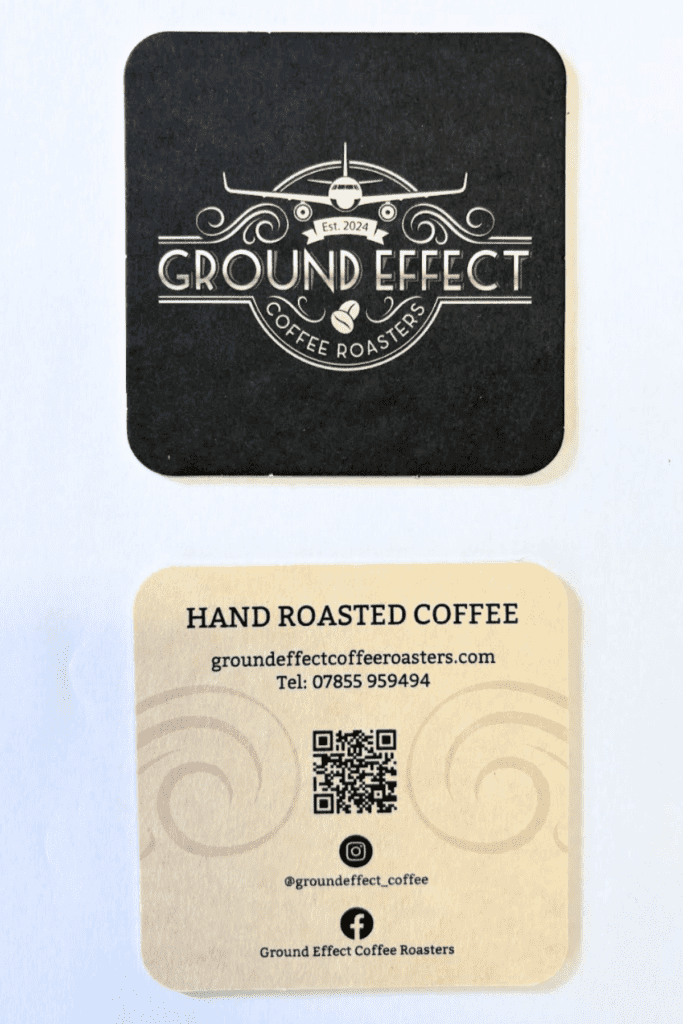
Creative Ways to Use QR Codes in Your Marketing
Businesses are coming up with more and more creative ways of using QR codes to enhance their customers’ experience. I recently noticed when enjoying my herbal tea that Twinings adds QR codes to their herbal tea bags so customers can ‘Scan for a mindful moment’. Although when I scanned it I was a bit disappointed as rather than a short meditation or similar, it took me to a web page which wasn’t the moment of calm I was expecting.
In New Zealand, apple producer Mr. Apple puts QR codes on fruit stickers, so customers can scan and find out exactly where their apple came from – I love this, as it gives the supplier a way of connecting with the end customer that wasn’t there before.
Continuing on the fruit theme, years ago Taco Bell made a lemon slice-shaped QR code for a magazine campaign. When scanned, it led people to exclusive content about their new gourmet menu.
Small businesses have been quick to adopt them too, what started with restaurants, pubs and coffee shops using them for menus and ordering during COVID has extended to all sorts of businesses. Two I’m familiar with are Ground Effects Coffee who print QR codes on coasters they give away at markets, scan it, and you’re taken to their online store so you can get your coffee fix even when you can’t attend the market. Make-up artist Life Of A Beauty Girl uses them on her leaflets so she can direct potential customers to her current pricing (a smart idea when you don’t want to commit to printing your price list which is subject to change).
These examples show how QR codes can be more than plain black-and-white squares. By integrating them in fun or contextually relevant ways small businesses can surprise and delight customers.
If you want to use QR codes effectively, make sure they actually add value. Here are some ways you can integrate them into your marketing:
- Business Cards: Link to your LinkedIn profile, website, or portfolio.
- Promotional Materials: Direct customers straight to special offers or landing pages…
- Reviews and Feedback: Simplify the review process with a direct link to Google or Trustpilot.
- Events and Reservations: Provide quick event registration or ticketing and use them for engagement at events such as to share digital brochures, collect feedback.
- Interactive Packaging: Incorporate QR codes on product packaging to provide tutorials, usage tips, or brand stories.
The key is to make sure the experience after scanning is useful, because one of the biggest frustrations with QR codes is when they don’t lead anywhere helpful. Studies show that over 25% send users to a generic homepage instead of something relevant – the scan should be rewarding rather than gimmicky.
Best Free QR Code Generator for Small Business
Creating a QR code doesn’t have to be complicated or costly. Free online tools such as QR Code Generator or QRCode Monkey offer straightforward solutions.
If you want tracking and analytics, Hovercode is one of the best free options. Unlike most free QR code tools that only let you create static codes, Hovercode offers:
- 10 Free Dynamic QR Codes so you can change the destination anytime.
- Scan Tracking & Analytics so you can see how often your QR codes are used.
- Branding Options so you can add your logo and customise colours.
This is a game-changer if you want to track which flyers, business cards, or in-store posters are actually working.
Generating a QR Code in Canva
Canva also offers a simple way to generate free, customised QR codes directly within your design. I show you how in this short demo video.
Customising Your QR Code
Using colour in your QR code can make it more on-brand and visually appealing, but style should never come at the cost of functionality because if it doesn’t scan, it’s useless. Here’s how to customise your QR codes without rendering them useless.
Keep the Contrast High
QR codes work by detecting clear differences between the foreground (the code itself) and the background. If the contrast is too low (e.g., light grey on white), scanners struggle to read it.
The safest approach? Dark colours on a light background, like navy blue on off-white.
A quick trick: test it in greyscale mode—if the pattern disappears, the contrast isn’t strong enough.
Avoid Colour Gradients & Multi-Coloured Codes
Adding colour can look great, but don’t get carried away. Gradients, neon colours, and multi-coloured QR patterns can confuse scanners. Stick to one solid foreground colour for the whole code, ensuring uniformity.
Be careful with inverted QR codes
Reversing colours (e.g white code on a black background) can work, but it’s less reliable and some older scanning apps still struggle with it. If you must invert, make sure the QR pattern remains significantly darker than the background.
Don’t Forget the Quiet Zone
Like all of us, our QR code needs breathing space – a clear margin around it so scanners can detect where the code starts and stops. If you place it directly onto a busy background (like a photo or pattern), it might not scan at all.
A simple fix? Put a white box around it to keep it readable.
Always Test Before You Print
Before you order 500 business cards with a custom QR code, test it on multiple devices and scanning apps. Try different lighting conditions, angles, and even a slightly crumpled version if it’s going on packaging. A QR code should scan quickly and easily.
Customisation is a great way to make your QR codes blend into your brand, but only if they still do their job. Keep it stylish, but most importantly, keep it scannable!
Avoiding Common Mistakes with QR Codes
QR codes are brilliant when used properly, but get them wrong, and they can be frustrating, pointless, or even detrimental to your business. Here are some of the biggest mistakes businesses make and how to avoid them.
Sending People to the Wrong Place
One of the biggest letdowns? Scanning a QR code only to land on a generic homepage with no clear next step. Or worse, a 404 error page. Studies show that 10% of QR code scans lead to broken links, and 25% just send users to an unrelated page. If someone’s taken the time to scan your code, make sure they land somewhere relevant and useful whether it’s a discount page, an event sign-up, a product explainer, whatever makes sense.
No Clear Call-to-Action
A tiny, lonely QR code floating on a poster without any explanation? No one’s scanning that. People need a reason to get out their phone and interact with your marketing material! Instead of just slapping a code on your flyer, tell them what’s in it for them. Try something like:
Scan and watch how your xxx is made
Scan to book your free consultation!
Scan for a step-by-step tutorial!
Bad Placement
QR codes need to be easy to scan, which means:
Not on a billboard next to a motorway (unless you fancy someone scanning at 70mph).
Not on the back of a moving bus where it disappears around the corner before you can focus.
Not underground or somewhere with no signal
Think like your customer. If they can’t scan comfortably and safely, your QR code is wasted space.
Making It Too Small (or too fancy)
Most phones will have trouble reading a teeny tiny QR code on a flyer. The same goes for over-designed codes, while customisation is great, don’t sacrifice scannability for aesthetics.
Stick to:
A high-contrast colour scheme (dark code on a light background works best).
A minimum size of at least 2cm x 2cm for printed materials.
A quiet zone (empty space) around the code so scanners can detect it properly.
Forgetting to Test
It only takes a few seconds to test a QR code before you print a thousand flyers – so do it. Scan it on different phones, in different lighting, and with different QR scanning apps to make sure it works every time.
How To Make QR Codes Accessible for Everyone
QR codes are a great way to share information, but they’re not always user-friendly for everyone. For people with visual impairments, motor difficulties, or simply those unfamiliar with how QR codes work scanning can be frustrating or even impossible. A few small tweaks can make them far more accessible.
Provide an Alternative
Not everyone can scan a QR code, whether due to vision impairment, mobility issues, or lack of familiarity with the tech. Consider including a short URL alongside the QR code (e.g., “Scan the QR code or visit example.com/menu”) so people have another way to access the content. For printed materials, a phone number is also a good backup option.
Make Instructions Clear
A QR code with no context? Not helpful. A simple instruction like “Scan with your phone for a video tutorial” makes all the difference. Use a large, easy-to-read font, and keep the language straightforward.
Think About Placement
If your QR code is on a low shelf, tiny label, or reflective surface, it might be difficult to scan. Keep it at a reasonable height (e.g., 5ft for signage) and ensure it’s on a non-glossy background to reduce glare. Standardising placement in physical spaces, like always positioning QR codes in the same corner of museum exhibits, can also help those with low vision know where to find them.
Use High-Contrast & Tactile Cues
For those with partial sight, a bold, high-contrast border around the QR code can make it easier to locate. Some businesses are even adding Braille labels next to QR codes, so users know one is present and what it links to (“QR code for menu”).
Make Sure the Linked Content is Accessible
A QR code should never lead to a mess of tiny text or a non-mobile-friendly PDF. If it links to a website, ensure it works with screen readers, includes alt text for images, and has clear navigation. If it’s a video, add captions. Accessibility shouldn’t stop at the QR code, it should extend to the whole user experience.
QR Code Security: Avoiding Scams & Keeping Customers Safe
QR codes are super convenient, but they’re not immune to scams. “Quishing” (QR phishing) is when scammers replace real QR codes with fake ones that lead to dodgy websites designed to steal personal information.
This is exactly why companies like Ticketmaster use dynamic QR codes as they’re harder to tamper with, update in real-time, and help prevent fraud. But even for small businesses, there are simple steps you can take to keep your QR codes secure:
- Use Dynamic QR Codes
Unlike static QR codes, dynamic ones allow you to update the destination link and add security features, reducing the risk of fraud. - Check your QR Codes regularly
If your QR code is printed on stickers, posters, or menus, inspect them periodically to make sure they haven’t been replaced with a fake. - Educate Customers
Encourage people to double-check where the QR code is taking them before entering any personal details especially for payments, logins, or downloads.
- Use Dynamic QR Codes
By taking these precautions, you’ll protect your business and your customers while keeping QR codes a safe and trusted tool for engagement.
Measuring QR Code Success: Are People Actually Scanning?
You’ve put your QR code out into the world – on flyers, business cards, posters, or product packaging, but how do you know if it’s actually doing anything? Tracking is key. Here’s how to measure QR code performance so you can see what’s working and what’s not.
Use UTM Parameters with Google Analytics (GA4)
One of the easiest ways to track QR code scans is by adding UTM parameters to the URL. These are small snippets of text added to a link that tell Google Analytics 4 (GA4) where the traffic is coming from.
For example, instead of sending people to:
www.example.com/offer
You could use:
www.example.com/offer?utm_source=qr-code&utm_medium=flyer&utm_campaign=spring-sale
This way, when you check GA4, you’ll see exactly how many people scanned your flyer QR code, versus the one on your business card or shop window.
Watch this video to see how to set up UTM tracking in GA4.
Use Dynamic QR Codes with Built-In Analytics
If you’d rather not mess around with Google Analytics, some QR code generators offer built-in tracking. Dynamic QR codes work by routing scans through their own tracking platform before redirecting to your page. These tools can log:
- Number of total & unique scans
- Time and date of scans
- Device type (iPhone, Android, etc.)
- General location (if enabled)
Popular platforms with tracking features include Hovercode (10 free dynamic QR codes with analytics) and QR Code Generator PRO. The bonus of using a dynamic QR code? You can change the destination URL later without having to reprint anything.
Use URL Shorteners Like Bit.ly
If you don’t want to pay for a dynamic QR code, you can track clicks manually using a shortened link from:
Bit.ly (free with basic tracking)
These let you see how many times your QR link has been clicked and sometimes even where those clicks came from.
Test & Compare Different QR Codes
Want to know which QR placement drives the most traffic?
Try A/B testing:
Use a different UTM-tagged link (or dynamic QR code or trackable link) for each location (e.g., window poster vs. takeaway menu).
Check scan data after a few weeks to see which one performs best. And then double down on what’s working and tweak what’s not!
Why Tracking Your QR Code Matters
Instead of guessing if your QR codes are effective, tracking lets you:
- Measure real engagement (are people actually scanning?)
- Optimise placement (flyers vs. posters vs. packaging)
- Improve conversion rates (adjust the landing page or offer if needed)
Final Thoughts: QR Codes: Small but Mighty
QR codes might be small, but their impact on marketing is anything but. They bridge the gap between the physical and digital worlds, offering a fast, simple, and cost-effective way to connect with customers. Whether you’re using them for promotions, payments, reviews, or just making life easier for your audience, they’re a tool worth integrating into your strategy. But like any marketing tactic, how you use them matters. A well-placed, well-designed, and properly tracked QR code can drive engagement and sales, while a badly executed one can frustrate customers and waste your efforts.
- Make sure your QR codes are useful and relevant.
- Track their performance to see what’s working.
- Keep them accessible and secure.
QR codes are a great way to connect with your audience, but they work best as part of a bigger marketing strategy. If you’re looking for practical, no-fluff guidance on how to build and refine your marketing strategy, let’s chat!
I offer digital marketing coaching to help small businesses like yours make smarter marketing decisions.
Happy scanning!